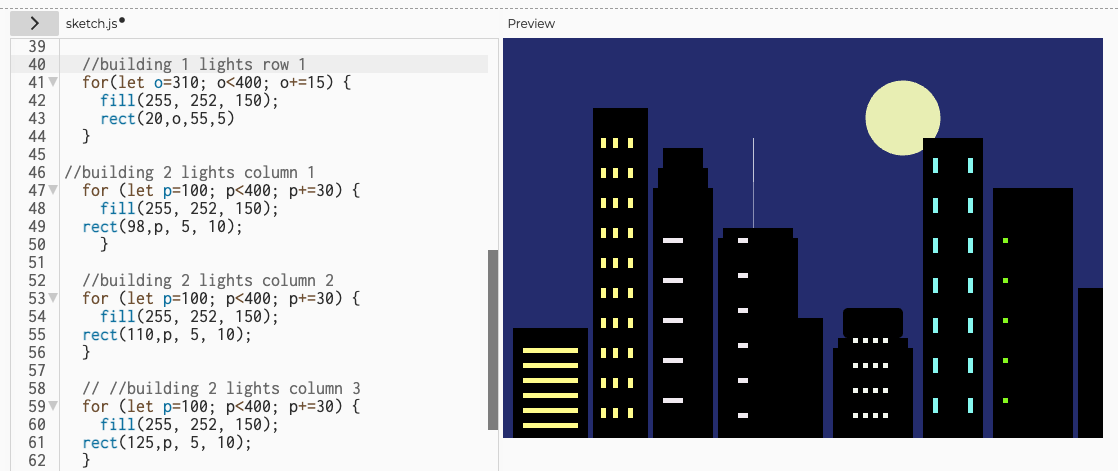Creating a Skyline
Learning Audience
4th-5th, ELLs
Objectives + Flow
- Creating shapes to make a skyline
- Adding sound, drawing tools, animation
- Create For Loops
- Delve in Pixel Art
- Mouse Trail- Add City Lights
Lesson Activity 1
Activity: Observe and Examine. What shapes do you see?
Information: Students will conclude that there are many shapes that make up a city skyline.
Lesson Activity 2
Activity: Create shapes to make a skyline
Information:
- Example: Shapes - Create a Skyline p5.js sketch
- Coordinates Practice
- Up and Down the elevator is Y-Axis.
- Treasure Hunt
- Rocket Down Math Nook
- Metero Defense
Lesson Activity 3
Activity: Teach Events to Play a Sound
Information:
- Example: Final Helicopter moving LA Skyline p5.js sketch
- Define Events as a trigger that causes something to start or end.
Lesson Activity 4
Activity: Loops
Information:
Lesson Activity 5
Activity: Teach Events to Play a Sound
Information:
- Students love Minecraft and this loop representation is a good visual for understanding loops.
- Explanation: The draw() function is an example of a continuous loop. It keeps running over and over to redraw the screen.
Lesson Activity 6
Activity: Teach Events to Play a Sound
Information:
- Example: For Loops p5.js sketch
- Loops are instructions that repeat a block of code many times.
Lesson Activity 7
Activity: Read Aloud for Understanding Variables
Information:
- Variables Slidedeck
- Adi Sorts with Variables by Caroline Karanja
Lesson Activity 8
Activity: Can you think of other ways to think of values and variables?
Information: Link to Worksheet
Lesson Activity 9
Activity: Pixels
Information: